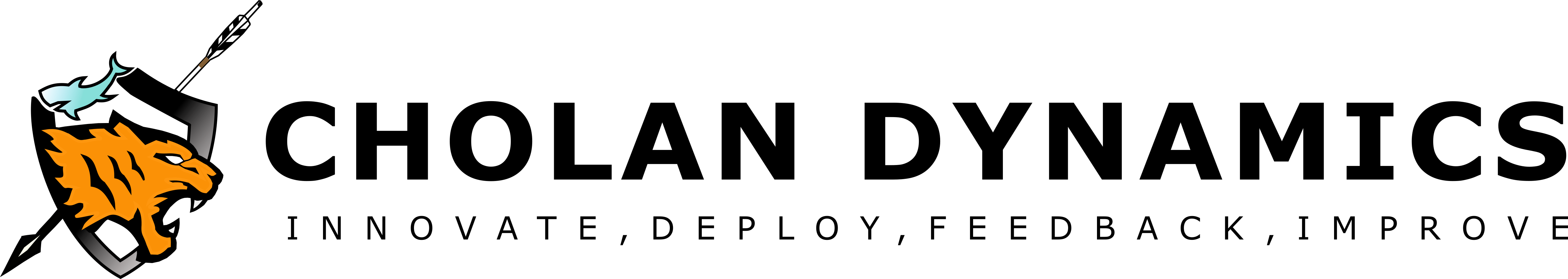CAD Customization / Design Automation
Increase productivity, Save Time and Cost, High Quality.
What is CAD Customization?
CAD customization refers to the process of tailoring Computer-Aided Design (CAD) software to suit specific industry needs or individual requirements. This customization often involves utilizing programming languages like C#, VB.NET, VBA, and Python to extend the functionality of CAD software such as SolidWorks, UG NX, CATIA, and AutoCAD.
How Does CAD Customization Work?
CAD customization involves creating custom tools, commands, scripts, or add-ins within the CAD software environment. These customizations can automate repetitive tasks, enhance productivity, improve workflow efficiency, and address unique design challenges. By leveraging programming languages, users can create functionalities tailored to their specific design processes and requirements.
Key Features of CAD Customization:
- Automated Workflows: Streamline design processes by automating repetitive tasks such as modeling, drawing generation, and data management.
- Custom Tools and Commands: Develop specialized tools and commands to perform tasks that are not readily available in standard CAD software packages.
- Integration with External Systems: Integrate CAD software with other business systems or software applications to facilitate data exchange and collaboration.
- User Interface Enhancement: Customize the CAD user interface to improve user experience and accessibility, ensuring a seamless design environment.
- Parametric Modeling: Implement parametric modeling techniques to create design configurations that can be easily modified and updated.
Design Automation:
Design automation is a subset of CAD customization that focuses on automating the design process itself. It involves creating rules-based systems or algorithms to generate designs automatically based on predefined parameters or inputs. Design automation enables rapid iteration, exploration of design alternatives, and scalability of design solutions.
Key Benefits of Design Automation:
- Faster Iteration: Automating the design process allows for quick iteration and exploration of multiple design alternatives, accelerating the product development cycle.
- Scalability: Design automation enables the creation of scalable solutions that can handle variations in design requirements, allowing for efficient customization and adaptation to changing needs.
- Reduced Lead Time: By automating repetitive design tasks, design automation reduces lead time from concept to production, enabling faster time-to-market for products.
- Improved Flexibility: Design automation provides flexibility to adapt designs to different specifications or customer requirements without significant manual effort, enhancing agility in responding to market demands.
- Consistency and Quality: Automated design processes ensure consistency in design output and adherence to predefined standards, leading to higher quality and reliability of products.
Advantages of CAD Customization:
- Increased Productivity: Automating repetitive tasks saves time and allows designers to focus on more critical aspects of the design process, leading to increased productivity.
- Improved Accuracy: Custom tools and automation reduce the likelihood of human error, ensuring designs meet specifications and quality standards.
- Enhanced Design Consistency: Standardizing design processes through customization promotes consistency across projects, leading to better quality and reliability.
- Adaptability to Specific Needs: CAD customization allows organizations to tailor software functionality to meet their unique requirements, accommodating specific industry standards or internal workflows.
- Cost Savings: By optimizing workflows and reducing manual effort, CAD customization can result in cost savings through increased efficiency and reduced labor hours.